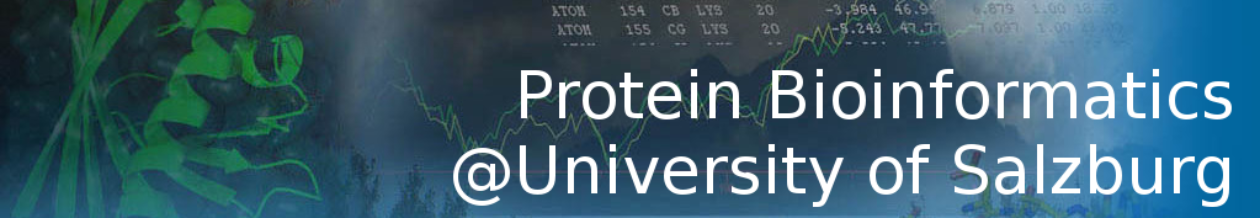DOWNLOADS
MAESTRO
MAESTRO is free for non-commercial use. By using this software you accept the terms of the License Agreement. Please do not hesitate to contact us in case of any questions.
MAESTRO 1.2.35
Linux 64bit Linux 32bit Windows 64bit Windows 32bit OS X
Notes
Alternative output format json; updated computation of Gly mutations; fix of minor bugs regarding the calculation of the accessible surface area and the handling of alternate locations. The changes may lead to slightly different predictions.
MAESTRO 1.1
Linux 64bit Linux 32bit Windows 64bit Windows 32bit OS X 64bit
New features in version 1.1: multithreaded mutation scanning (optional). negative residue identifiers are supported.
Alternative Ensembles
MAESTRO was trained on the data sets SP4 and MP for stability change predictions and on the data set SP3 for the prediction of disulfide bonds. For more details about the data sets see here. However, feel free to download the following configurations, if you prefer MAESTRO trained on one of the other alternative data sets.
| Configuration | Configuration File | Ensemble Folder | Data Sets | Description |
|---|---|---|---|---|
| Default | configDef.xml | ensembleDEF | SP4+MP,SP3 | For the prediction of stability changes upon mutations, MAESTRO was trained on the data sets SP4 and MP. The disulfide bond prediction is based on the training set SP3. |
| SP1 | configSP1.xml | ensembleSP1 | SP1 | For all purposes (stability change and SS-bond prediction), MAESTRO was trained on the SP1 data set. |
| SP3 | configSP3.xml | ensembleSP3 | SP3 | For all purposes (stability change and SS-bond prediction), MAESTRO was trained on the SP3 data set. |
| SP4 | configSP4.xml | ensembleSP4 | SP4 | For all purposes (stability change and SS-bond prediction), MAESTRO was trained on the SP4 data set. |
| MP | configMP.xml | ensembleMP | MP | For all purposes (stability change and SS-bond prediction), MAESTRO was trained on the MP data set. |
| Score | configScore.xml | – | – | MAESTRO score configuration. Scores are utilized for all purposes. |
| Score nonlocal | configScoreNonLocal.xml | – | – | MAESTRO nonlocal-score configuration. Like the configuration before, but local pair interactions (sequence distance < 10) are omitted. |
For the use of an alternative ensemble, simply download one of the configurations, unzip the file and copy the containing configuration file as well as the ensemble folder to MAESTRO’s installation path. After that you can use the new ensemble by calling MAESTRO with the alternative configuration file. For example:
./maestro configSP1.xml 1BV1.pdb1 --evalmut="I91{X}" --bu